Game Whitescreen
Question: My game remains white at startup even though an exception was added to the antivirus. What should I do? Answer: There could be several reasons for this issue. It could be due to an outdated client, lack of read/write access to the Entropia client folder, or missing drivers. Some operating systems also block certain paths such as the download folder, which is only intended for downloads. Therefore, try moving your Entropia client to the desktop or to C:\Programs.
If the issue persists, right-click on the Entropia folder and select "Properties" followed by the "Security" tab. Check if the permissions for "Read" and "Write" have check marks. If not, edit them and give the folder full access so that Windows can use it without any problems.
If the issue still persists, try patching your game via the patcher/launcher but do not start the game through it. Instead, close the patcher/launcher and delete the following files in your client if they exist - normaly they should not be there: • d3d9.dll in the Entropia\bin32 and Entropia\bin64 folder. • d3dx9_43.dll in the Entropia\bin32 and Entropia\bin64 folder.
After deleting these files, start the game using the start_64bit.bat or start_32bit.bat file located in your client folder. This ensures that the game can be started without the patcher/launcher. Also make sure that you have the required drivers installed for our game: • Visual C++ Redistributable Packages 2015 / 2017: Microsoft Download • DirectX (9.0c) End-User Runtimes (June 2010): Microsoft Download
Lastly, it's worth checking if an exception for Entropia has been added to your antivirus software. If not, add it to the exception list to prevent the antivirus from blocking any necessary files.
If you're still experiencing issues, please read through this section: Click me!
Please also make sure that your folder looks like this and that you have downloaded it again & use a fresh game client:
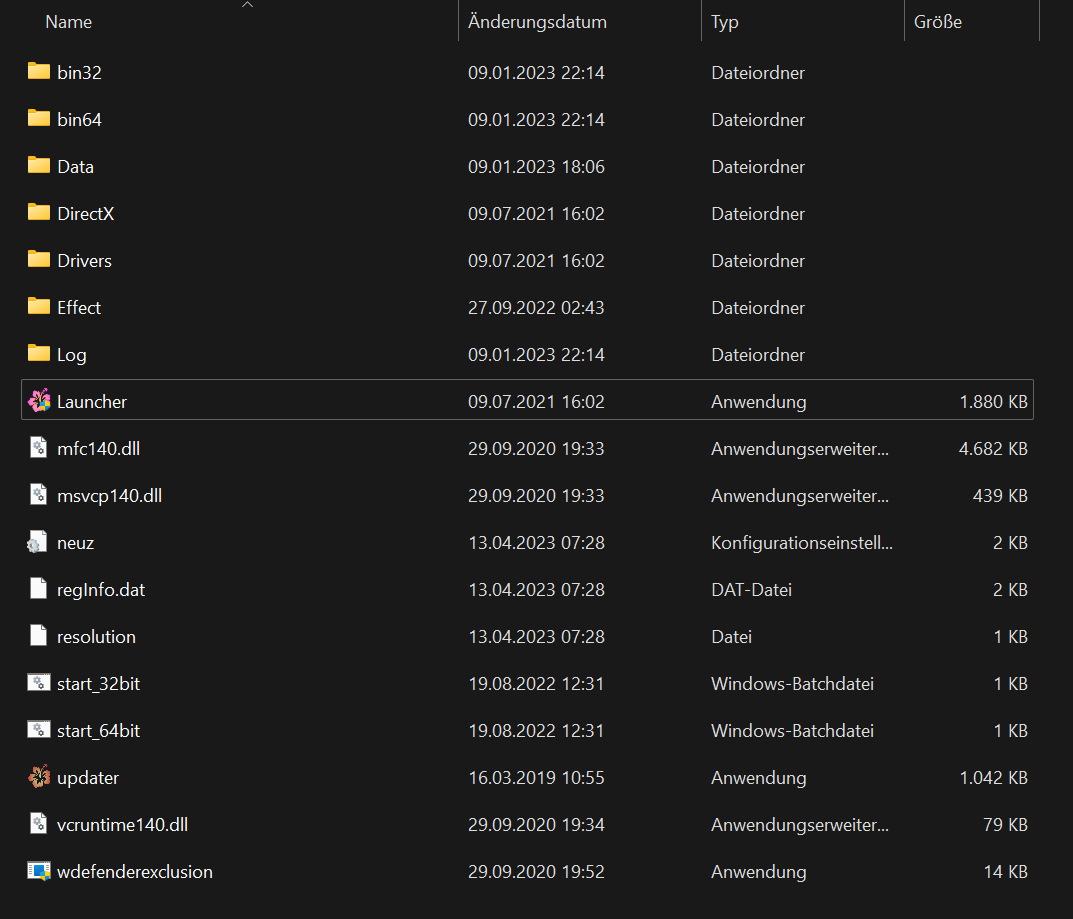
Last updated