The resolution under 4k screens is displayed incorrectly.
To scale a specific game properly in Windows using the DPI settings, you can follow these steps:
Right-click on the game's executable file and select "Properties" from the context menu. *Entropia\bin32\neuz.exe (For 32bit - can be selected in the launcher) *Entropia\bin64\neuz.exe (For 64bit - can be selected in the launcher)
In the Properties window, click on the "Compatibility" tab.
Under the "Compatibility mode" section, check the box next to "Override high DPI scaling behavior."
From the drop-down menu next to this option, select one of the following options:
System (Enhanced) - This option will use the system's DPI scaling settings, which can be adjusted through the Display settings as described in the previous answer.
Application - This option will use the game's own DPI scaling settings, if available. The game may have its own in-game options for scaling or may require the use of third-party tools or mods to adjust the display properly.
System - This option will use the default DPI scaling settings for Windows, which may not be suitable for all games or configurations.
Click on the "Apply" button to save the changes and close the Properties window.
If the game still does not scale properly or if you experience other issues with the scaling, you may need to adjust the game's display settings or try using a different compatibility mode. Some games may not be compatible with certain DPI scaling options or may require the use of additional tools or mods to adjust the display properly.
It's important to note that changing the DPI scaling for a specific game can affect its overall appearance and functionality, and it may not be suitable for all games or configurations. It is generally recommended to use the default scaling settings unless you have a specific reason for changing them.
If the game appears blurry to you after this change, it may be because it is not specifically designed for 4k resolution with Windows scaling. In this case, you can sharpen the game using your graphics card program (if you have a GPU in your computer).
For Nvidia graphics cards, you can add the game Entropia\bin64\Neuz.exe in the 3D settings and use the image scaling sharpness option.
For AMD graphics cards, this should also be possible, but you will need to research the specifics on your own.
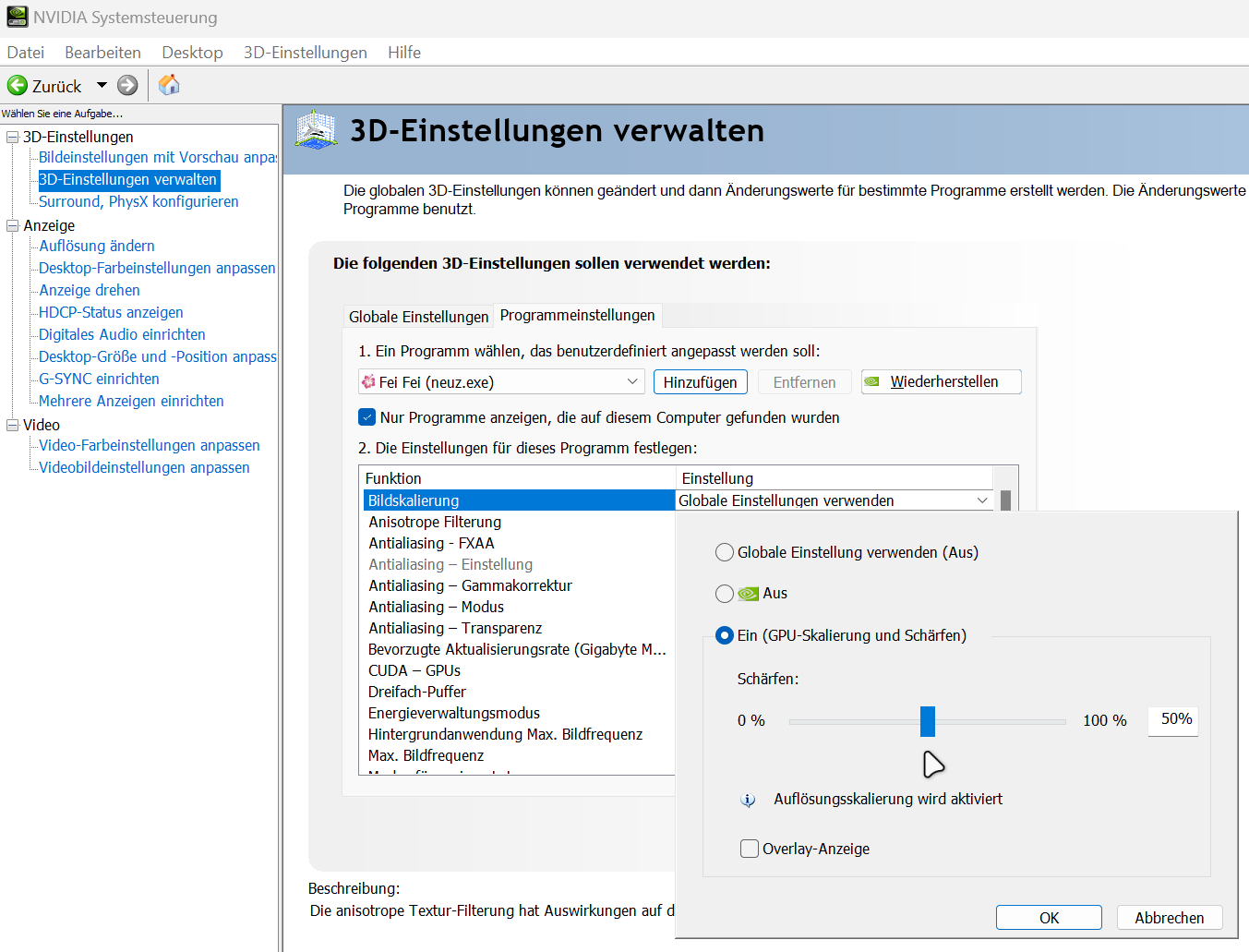
Last updated